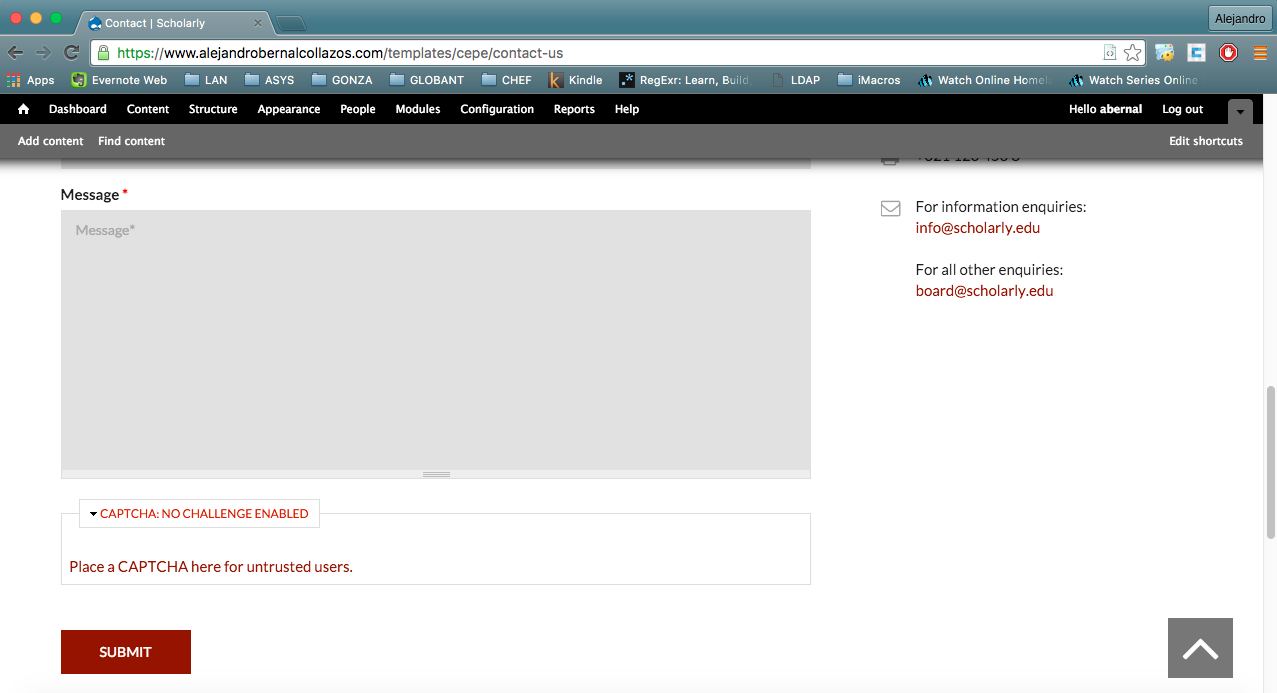Jan
18
2016
By abernal
In order to install the google captcha module follow this procedure
1. Install the CAPTCHA module
2. Install the reCAPTCHA module
3. Enable the reCaptcha module
4. Register your site for reCAPTCHA
5. Get the Site key and Secret key
6. Set the Site key and Secret key at the reCAPTCHA configuration panel
- [ http://<your-domain>/admin/config/people/captcha/recaptcha ]
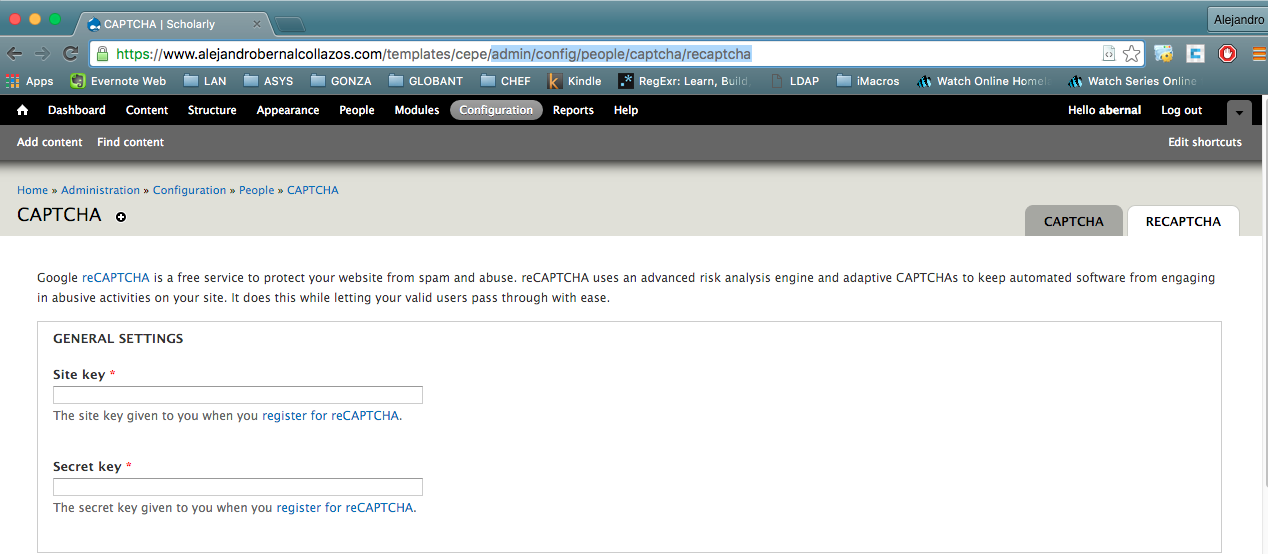
7. Save the configurations
8. Within the CAPTCHA administration panel, set the Default challenge type as reCaptcha
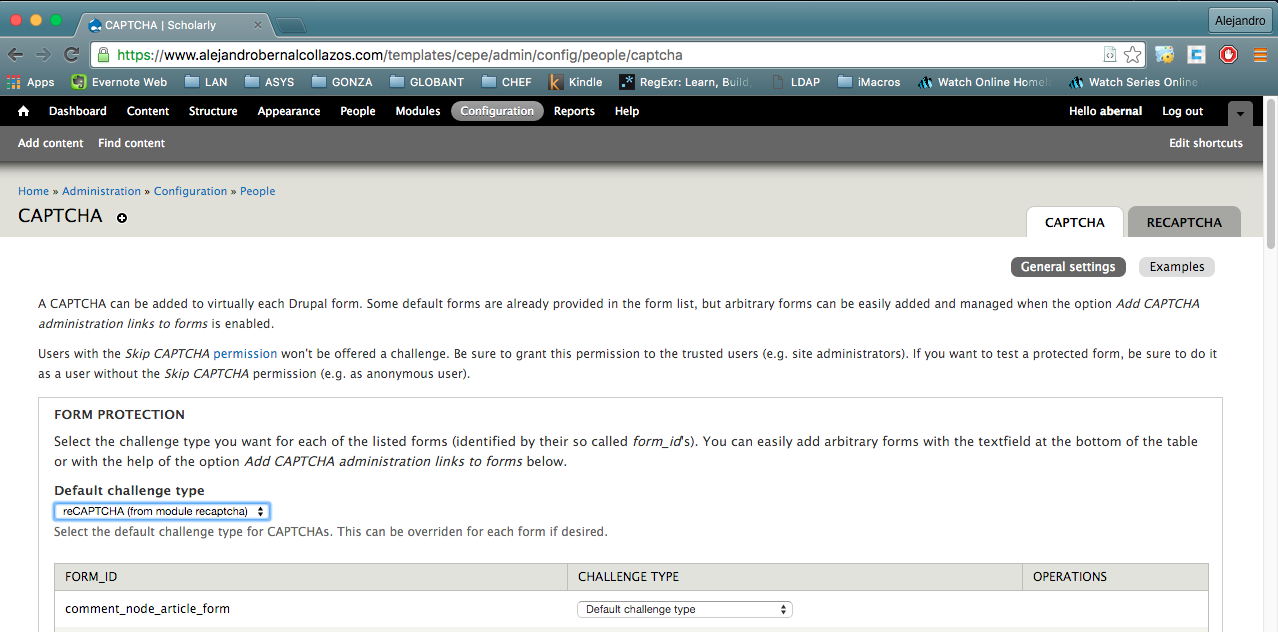
9. Set the Add CAPTCHA administration links to forms
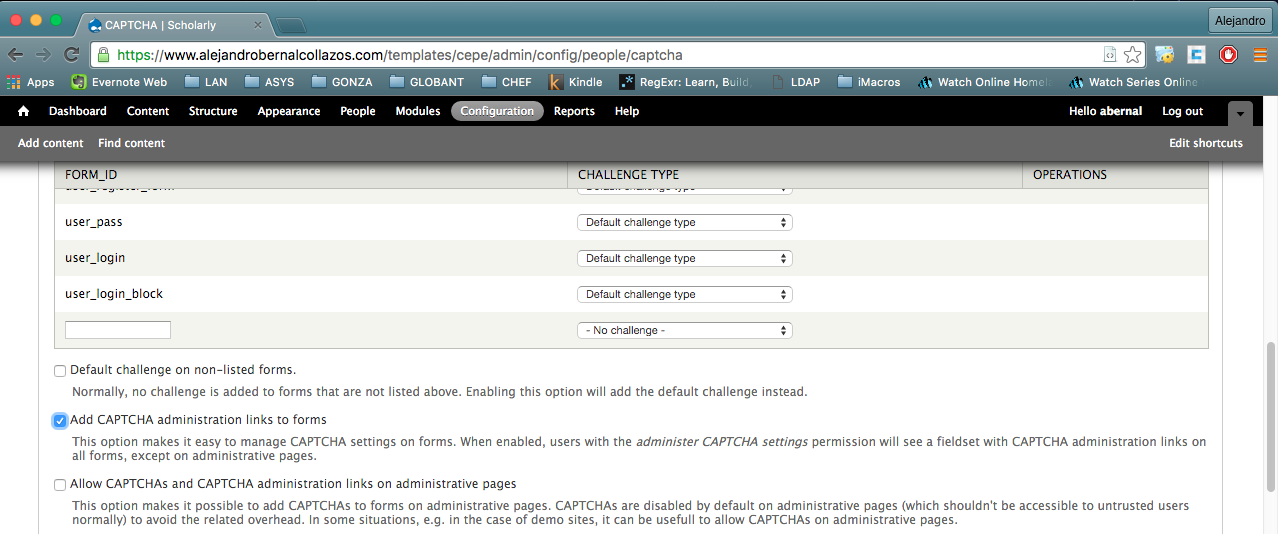
10. Save the changes
11. Within the forms if automatically the google captcha do not appears, please set it with the link that appears below the form